Here, you will learn how to use Flyobd FVDI2 commander to program keys for DAF trucks. Enjoy!
Note:
Before programming keys, all present keys are reset and can be programmed on the same immobilizer only.
Start FVDI2 software
Select “Key learning”
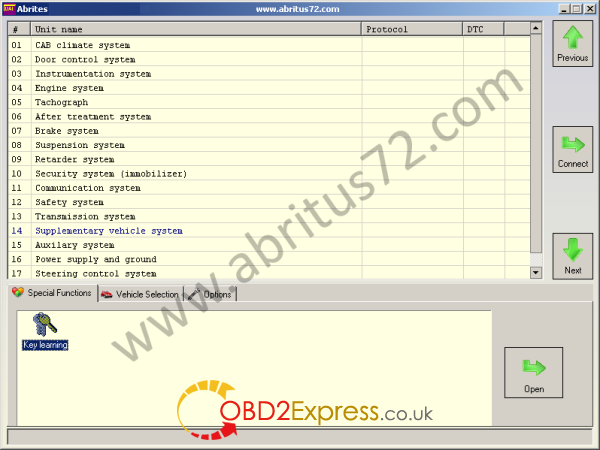
Press “Next” to go on
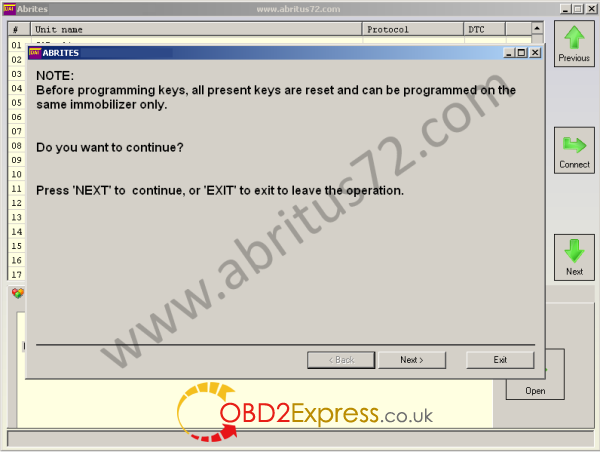
Put the key to be programmed into the contact and switch it to position contact-ON
Insert Key 1 and press “Next”
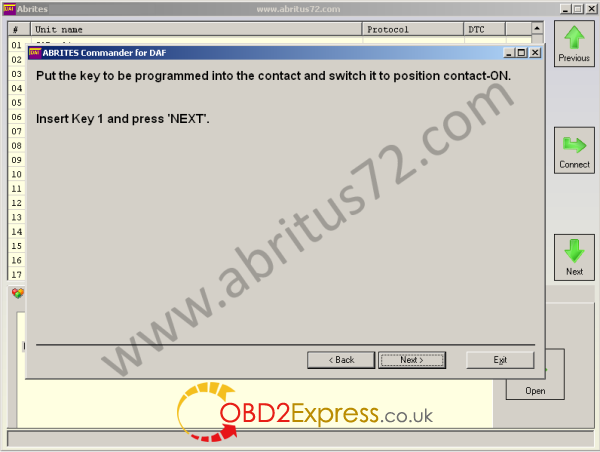
The key is programmed successfully!
Amount of keys programmed: 1
To learn the next key, press “Next”
To fish key learning, press “Exit”


No comments:
Post a Comment