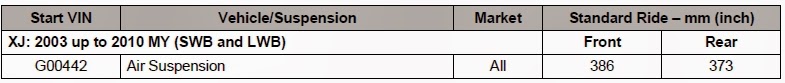Friday 10 April 2015
Thursday 9 April 2015
How to lower Jaguar X350 air suspension with JLR mangoose SDD
Here is the inscription on resetting air suspension value for Jaguar X350 with Jaguar and Land Rover JLR mangoose SDD diagnostic system or Ford VCM II IDS / SDD for Ford, Jaguar and Land rover.
NOTE:
Before re-calibrate air suspension value, you need to fit some longer rods to the height sensors and some shims under the mounting brackets of the height sensors.
Equipments:
JLR mangoose SDD OBD II diagnostic interface or Ford VCM2 IDS / SDD for Ford and JLR
A laptop running Win XP home
Instruction:
Well install Mangoose SDD software
Connect the mangoose cable with vehicle via OBD socket
Wait the SDD to read VIN automatically and display vehicle information
Run an though scan of the car, and go to "Service Function" program
Locate "Air Suspension calibration" option on the list
Turn ignition OFF
Turn ignition ON and start the engine
Wait the SDD levels out and adjusts the suspension, the SDD software will pops out "Air suspension leveling in progress" notice. The compressor will run and the shocks fill and bleed. Finally, it will level out the correct ride height.
Measure the distance from the centre of each wheel to the apex of the each wheelarch in millimeters using the ride height gauge 204-484 For example:. Front at 386mm and the rear at 373mm, write down these numbers.
If the car is not sting at this height, it needs to be calibrated to the factory settings. If it is correct set, you can start calibrate the suspension.
Follow the picture below to measure the ride height
If you do not have this tool, you can measure the ride height using tape measure from the inside edge of the wheel arch, this is not the same as the outside edge. Remove the center caps from the wheels. The growler has a line exactly in the middle if you turn it 90 ° which makes measuring easier.
The Ford IDS will prompt you to enter the front left ride height value in mm, to add the amount that you want to lower the car compared to the factory setting.
Example, if you want to lower the front by 15mm, to 371mm, and the front is actually at the factory height of 386mm, then enter 401mm into the VCM IDS. Measure the other side and add the same amount. After you measure 4 corners , the car will go through a leveling cycle and adjust to the new height.
Continue to measure all four corners follow the same procedure above.
Once again you have to enter values into the IDS, by adding the amount you want to lower the car.
Follow the above reference, you should now be measuring 371mm, add 15mm to it & enter 386mm (factory value).
The IDS will report "The air suspension unit has calibrated successfully" when is completed.
Have a check of your car
Exit JLR SDD or VCM2 IDS / SDD software program.
Disconnect mangoose cable or Ford VCM2 for Ford and JLR diagnostic system from vehicle.
NOTE:
Before re-calibrate air suspension value, you need to fit some longer rods to the height sensors and some shims under the mounting brackets of the height sensors.
Equipments:
JLR mangoose SDD OBD II diagnostic interface or Ford VCM2 IDS / SDD for Ford and JLR
A laptop running Win XP home
Instruction:
Well install Mangoose SDD software
Connect the mangoose cable with vehicle via OBD socket
Wait the SDD to read VIN automatically and display vehicle information
Run an though scan of the car, and go to "Service Function" program
Locate "Air Suspension calibration" option on the list
Turn ignition OFF
Turn ignition ON and start the engine
Wait the SDD levels out and adjusts the suspension, the SDD software will pops out "Air suspension leveling in progress" notice. The compressor will run and the shocks fill and bleed. Finally, it will level out the correct ride height.
Measure the distance from the centre of each wheel to the apex of the each wheelarch in millimeters using the ride height gauge 204-484 For example:. Front at 386mm and the rear at 373mm, write down these numbers.
If the car is not sting at this height, it needs to be calibrated to the factory settings. If it is correct set, you can start calibrate the suspension.
Follow the picture below to measure the ride height
The Ford IDS will prompt you to enter the front left ride height value in mm, to add the amount that you want to lower the car compared to the factory setting.
Example, if you want to lower the front by 15mm, to 371mm, and the front is actually at the factory height of 386mm, then enter 401mm into the VCM IDS. Measure the other side and add the same amount. After you measure 4 corners , the car will go through a leveling cycle and adjust to the new height.
Continue to measure all four corners follow the same procedure above.
Once again you have to enter values into the IDS, by adding the amount you want to lower the car.
Follow the above reference, you should now be measuring 371mm, add 15mm to it & enter 386mm (factory value).
The IDS will report "The air suspension unit has calibrated successfully" when is completed.
Have a check of your car
Exit JLR SDD or VCM2 IDS / SDD software program.
Disconnect mangoose cable or Ford VCM2 for Ford and JLR diagnostic system from vehicle.
Thursday 2 April 2015
Powerful Xtool SP2 Truck Diagnostic Tool
Professional Xtool PS2 is really an expert truck diagnostic tool, whose diagnostic ability is superior to the common used ARM7 chip. Excellent performance of chip and superior diagnostic module confirm the accuracy and real-time function.
Xtool SP2 truck diagnostic tool highlights will be listed below that make this powerful truck diagnostic tool more remarkable than the commons:
1. Support universal protocols;
With built-in CAN BUS chip, PS2 will not only support all protocols and modes for OBD II, but also support all CAN BUS agreements.
2. Support update online on Xtool official website;
You can update the software via internet anytime anywhere you like.
3. Wireless communication;
Wireless communication will make your diagnostic work more convenient.
Obd2express additionally provides you with full technical support that will help much to your diagnostic work, please check as follows:
Supported Truck Models Manufacturers:
European: VOLVO, SCANIA, MAN, MERCEDES BENZ, MACK, ADF, IVECO, ERF, ASTRA, BREMACH, RENAULT;
Asian: ISUZU, HINO, FUSO, HYUNDAI, KIA, UD;
USA: CAT, CUMMINS, DETROIT;
Chinese: YUTONG, SHAANXI, SANY, KINGLONG, SINOTRUCK, JAC, FAW, DONGFENG, BEIBEN, WECHIAI POWER;
PDF File for PS2 Diagnostic Tool:
PS2 diagnostic tool test function list
Astra test function list
Benz test function list
Cummins test function
Xtool SP2 truck diagnostic tool highlights will be listed below that make this powerful truck diagnostic tool more remarkable than the commons:
1. Support universal protocols;
With built-in CAN BUS chip, PS2 will not only support all protocols and modes for OBD II, but also support all CAN BUS agreements.
2. Support update online on Xtool official website;
You can update the software via internet anytime anywhere you like.
3. Wireless communication;
Wireless communication will make your diagnostic work more convenient.
Obd2express additionally provides you with full technical support that will help much to your diagnostic work, please check as follows:
Supported Truck Models Manufacturers:
European: VOLVO, SCANIA, MAN, MERCEDES BENZ, MACK, ADF, IVECO, ERF, ASTRA, BREMACH, RENAULT;
Asian: ISUZU, HINO, FUSO, HYUNDAI, KIA, UD;
USA: CAT, CUMMINS, DETROIT;
Chinese: YUTONG, SHAANXI, SANY, KINGLONG, SINOTRUCK, JAC, FAW, DONGFENG, BEIBEN, WECHIAI POWER;
PDF File for PS2 Diagnostic Tool:
PS2 diagnostic tool test function list
Astra test function list
Benz test function list
Cummins test function
Wednesday 1 April 2015
Toyota MVCI Operation on Windows 8 Quick Guide
Original Xhorse MVCI 3 IN 1 V10.00.028 for Toyota TIS, Honda HDS and Volvo DICE is especially high-performance factory diagnostics for Toyota TIS, supporting Toyota, Lexus and Scion vehicles over the J1962 DLC3 connector.
The main files of interest on the CD are "MVCI Driver for TOYOTA" and "Toyota Techstream 10.00.028". Reading the instructions it required me to install the MVCI driver followed by the Techstream software.
The MVCI driver repeatedly failed to install so after a quick search it appeared that other people also had this issue when using 64 bit versions of Windows 7, I was running 64 bit Windows 8. The solution was very simple are required manually extracting the MVCI driver , I used 7 zip which worked very well but there are many other applications that will extract this installer The steps are as follows.:
(Note: I do not response for the result; I just tested the solution to be workable)
1. Create the folder C: \ Program Files (x86) \ Xhorse Electronics \ MVCI Driver for Toyota TIS
2. Open the file MVCI Driver for TOYOTA.msi with 7zip and extract to the folder you created.
3. Browse to the folder with Windows Explorer.
4. Right click on the file ftdiport.inf and select install.
5. Right click on the file ftdibus.inf and select install.
Connect the Mini VCI interface and run the application FirmwareUpdateTool and click the Device Info button. If your device is showing as connected then it is ready to be used with Techstream.
The main files of interest on the CD are "MVCI Driver for TOYOTA" and "Toyota Techstream 10.00.028". Reading the instructions it required me to install the MVCI driver followed by the Techstream software.
The MVCI driver repeatedly failed to install so after a quick search it appeared that other people also had this issue when using 64 bit versions of Windows 7, I was running 64 bit Windows 8. The solution was very simple are required manually extracting the MVCI driver , I used 7 zip which worked very well but there are many other applications that will extract this installer The steps are as follows.:
(Note: I do not response for the result; I just tested the solution to be workable)
1. Create the folder C: \ Program Files (x86) \ Xhorse Electronics \ MVCI Driver for Toyota TIS
2. Open the file MVCI Driver for TOYOTA.msi with 7zip and extract to the folder you created.
3. Browse to the folder with Windows Explorer.
4. Right click on the file ftdiport.inf and select install.
5. Right click on the file ftdibus.inf and select install.
Connect the Mini VCI interface and run the application FirmwareUpdateTool and click the Device Info button. If your device is showing as connected then it is ready to be used with Techstream.
Subscribe to:
Posts (Atom)