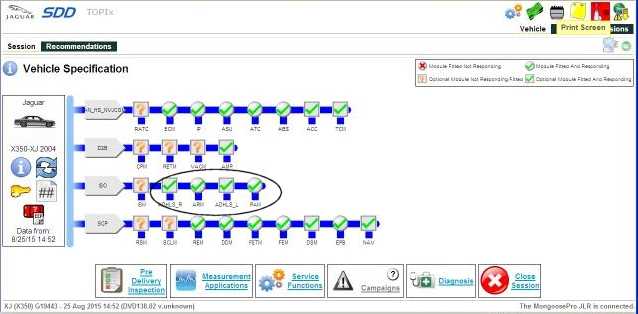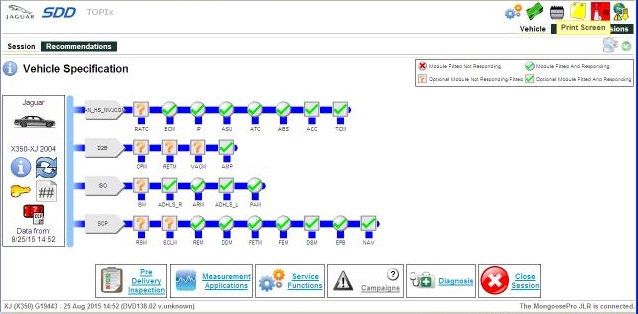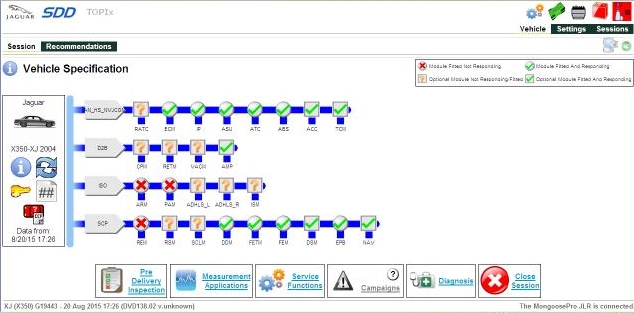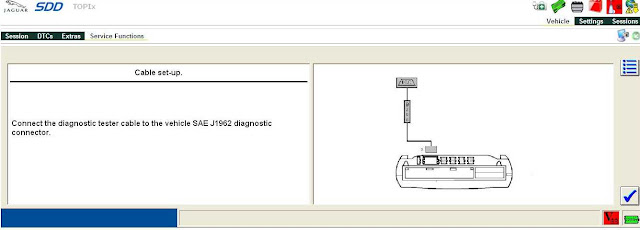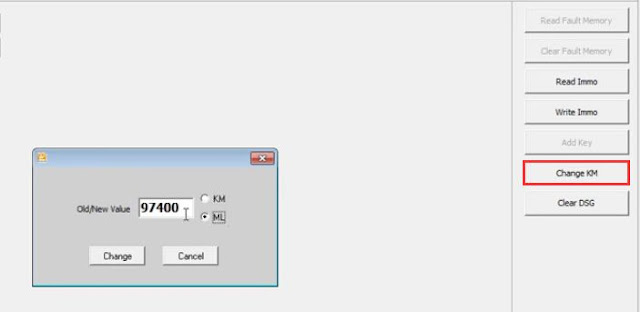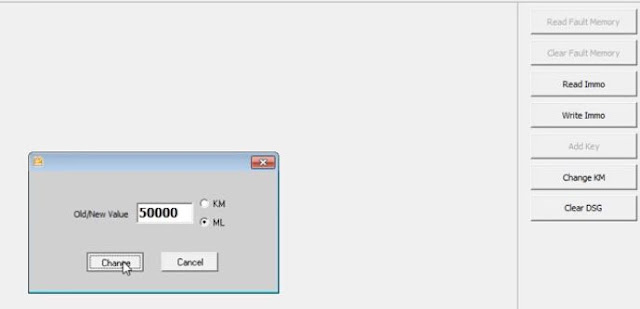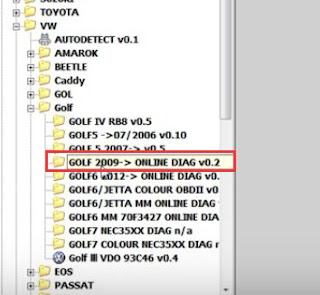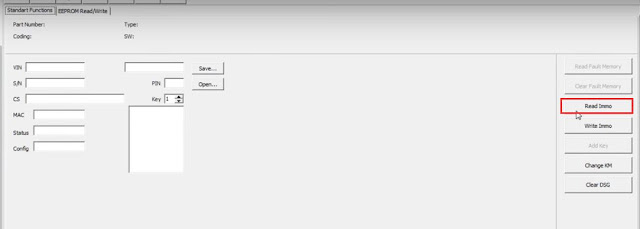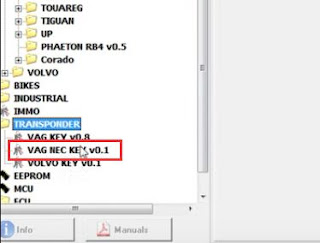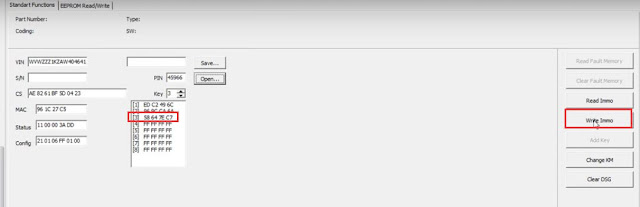Latest Version of BMW ICOM NEXT A+B+C Diagnostic scanner new arrive atobdexpress.co.uk,It support WIFI and Work OK with the Internet and Printer.


ICOM NEXT A+B+C Diadnostic Head improved Functionality and Performance:
1. Gbit workshop LAN, backwards compatible
2. Preparation for Gbit LAN on vehicle OBD(cars do not yet support this and interface not yet defined,ICOM Next hardware adaptation will be necessary for future Gbit car interface,will cause adaptation costs)
3. Faster start-up time and high throughput
4. Through high-performance, low-power ARM SoC
5. Improved handling
6. More flexible OBD cable
7. Lighted button for logs etc
2. Preparation for Gbit LAN on vehicle OBD(cars do not yet support this and interface not yet defined,ICOM Next hardware adaptation will be necessary for future Gbit car interface,will cause adaptation costs)
3. Faster start-up time and high throughput
4. Through high-performance, low-power ARM SoC
5. Improved handling
6. More flexible OBD cable
7. Lighted button for logs etc
ICOM NEXT A+B+C Diadnostic Head Overview:
Share the same functionality as ICOM A2
ICOM NEXT A+B+C with WIFI is a redesign of ICOM A2+B+C
Backwards compatible to car adapters (ICOM B, C) and motorcycle adapters (ICOM D, E)
ICOM NEXT A+B+C with WIFI is a redesign of ICOM A2+B+C
Backwards compatible to car adapters (ICOM B, C) and motorcycle adapters (ICOM D, E)
ICOM NEXT ABC Specifications:
Zeroization of data on tamper detection
Secure supply chain assurance
Key storage using physically un-clonable function
CRI Pass-Through DPA Patent Portfolio
Advanced cryptographic Services
Secure supply chain assurance
Key storage using physically un-clonable function
CRI Pass-Through DPA Patent Portfolio
Advanced cryptographic Services
ISPI NEXT—BMW ISPI NEXT is latest generation after service tool for BMW, these brief instructions describe the basic functions of the AIR application (Aftersales Information Research) in Service. For the Diagnostic, it use IPSI (Rheingold) and ISPI Next for Coding Programming functions.
ISTA/D— Integrated Service Technical Application Diagnostic. ISTA/D is used to diagnose BMW all series and models from all systems.
ISTA/P— Integrated Service Technical Application/Programming. ISTA/P is used to process all coded, programmed and enable-dependent control modules in BMW Group vehicles.
Rheingold—Diagnostic and repair guide, including Diagrams and disassembly Figure
KSD—BMW KSD (Kaufmännische Service Daten, i.e. Commercial Service Data) is a collection of invaluable data for determining labor hours, inspection sheets and general service methods. There’s also information about wheels and rims for the various models.
EasyConnect— Used to Configure the Environment Parameter of Engineer Software for E series, can activate or release ICOM Port
IToolRadar— Used to recognize ICOM, activate or release ICOM Port
ETK— Accessories Catalog
EDIABAS Tool32— Engineer Software for E series, able to run directly
INPA— Engineer Software for E series, for diagnosis
NCS Expert Tool—- Engineer Software for E series, for coding
WinKFP—Engineer Software for E series, for programming
E-sys — Engineer Software for F series (available for programming and coding)
BMW Standard tool
Coding Database
Coding Tool
BMW ICOM A2 WiFi Package List:

1pc x BMW ICOM NEXT A+B+C
1pc x BMW ICOM B Most
1pc x BMW 20pin Cable
1pc x USB Cable
1pc x LAN Cable
1pc x OBD Cable
1pc x Optical fiber

1pc x BMW ICOM NEXT A+B+C
1pc x BMW ICOM B Most
1pc x BMW 20pin Cable
1pc x USB Cable
1pc x LAN Cable
1pc x OBD Cable
1pc x Optical fiber