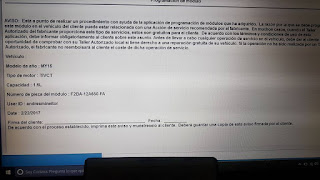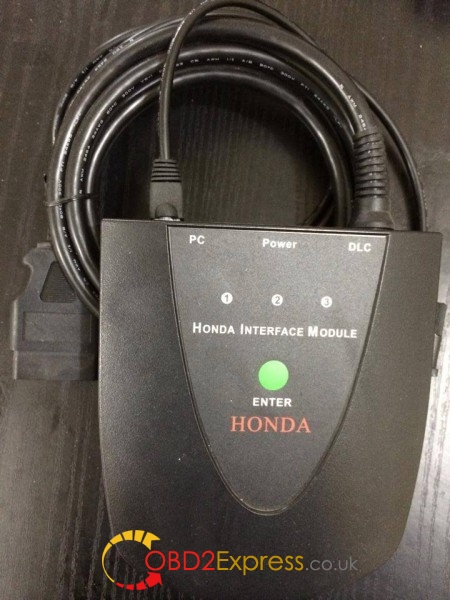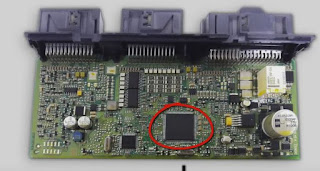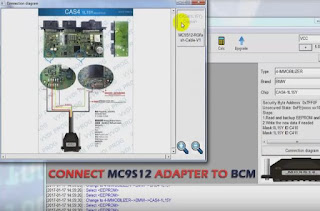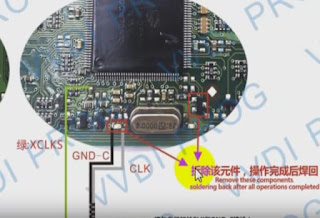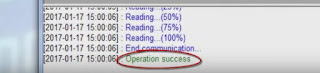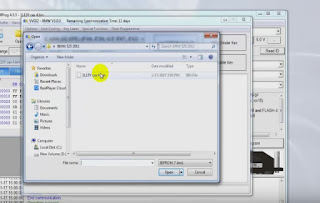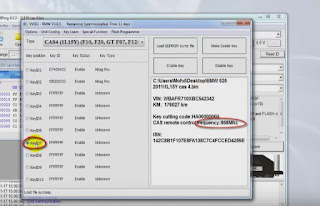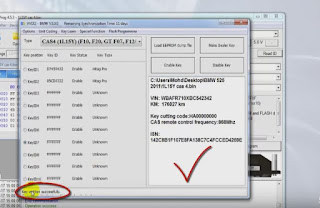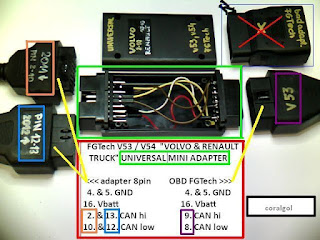1. Launch M-Diag Lite official website www.goloiov.com .
2. The green indicator blinks means it's working normally. The red indicator blinks means Bluetooth connection OK.
3. Golo M-Diag Lite supports both Android and IOS systems, the update frequency depends on Android and IOS systems.
4. Bluetooth pair needs no password, if it needs, try 0000 or 1111.
5. Android users’ guide: Install APP ->complete registration -> click the specific car software to download.
IOS users’ guide: Install app -> complete user registration-> click the specific car software to download, note: you are required to download the corresponding market software, otherwise it won’t work.
6. Please make sure to complete download car software firstly and then download free software like EOBD & DEMO, if not it may cause device malfunction.
7. M-Diag Lite has FCC and CE certification; please feel free to use it.
8. iOS system currently supports the special functions including DEMO, EOBD2, Oil / Service reset, brake pads reset and steering angle reset, more 7 kinds of special function will be added.
Android system supports 11 special functions including: IMMO & key programming, Odometer
Adjustment, Oil / Service reset, ABS bleeding, TPS throttle body adaptation, brake pads reset,
Steering angle reset, battery matching, DPF regeneration, Injector coding, Tire Pressure Warning Light Reset, gear learning.
9. M-Diag Lite can access to the full system of vehicles developed in the list.
10. M-Diag Lite has no area limitation, the available language including Chinese Simple, English, French, Spanish, Russian and Chinese Traditional. The user is allowed to change the language of APP and download the models. Kindly notice, don’t download all languages or it will take up the capacity of your phones or tablets.
11. Support password recovery
Passwords can be retrieved only if users fill in the real E-mail during the registration.
12. Support one year warranty
It must be non-artificial damage. If the user does not want to return the adapter, just buy a new adapter and choose the function of adapter switch in the software, and then follow the prompts to use the new adapter. The old adapter will be useless automatically and the model software user bought should be the same.
Here is a brief introduction of special functions in the main menu and that under a model.
1. Special function in the main menu
If users choose special functions in the main menu and select one, then users can perform this function for all models developed in the list.
For example, users go to Special Functions in the main menu for oil reset, they can reset oil for all cars listed there like BMW, Toyota, Honda and cannot go to diagnosis or others.
2.Special functions under a model
That is a special function like oil reset after users go to BMW software.
For example, users go to BMW software, there must be lots of functions incl. Special Functions. Then, they can select oil reset for the BMW model.