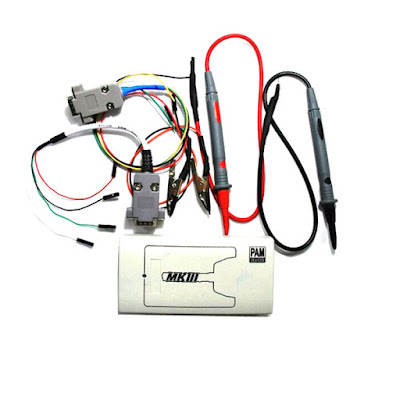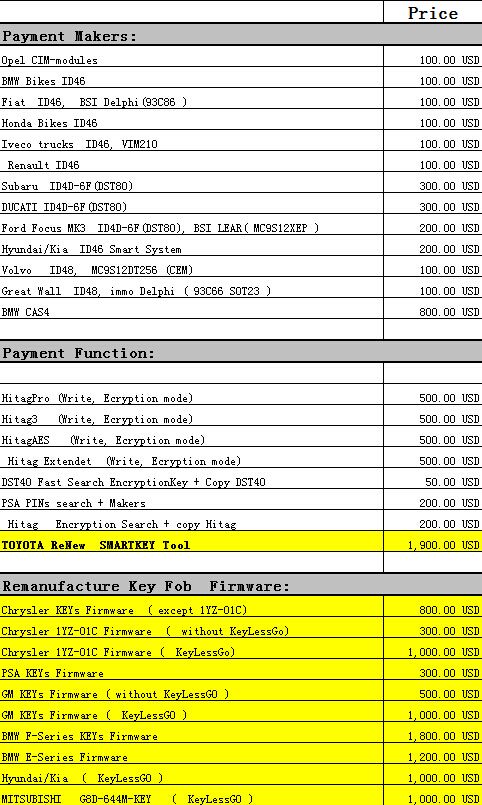UCANDAS VDM is the best OEM-level diagnostic products, With it, you can read data stream, reading and clearing of diagnostic trouble codes, component activation and immobilizer key coding and so on.
VDM UCANDAS support multi-language,including English,German,French,Spanish, italian,Farsi,Portuguese,Japanese,Chinese Traditional,Chinese Simplified,Czech,Hungarian Arabic,Russian Global Edition,Finnish,Korean,Turkish,Vietnamese, Dutch
But Default language is English, if you need other language,how to change the language for VDM UCANDAS to the one you want?
1) If you need other language beside english, when you get the tool, please send your serail number and language to us, we will open the authorization for you.
2) After software authorization is opened. Then follow our software update video to download and install the update tool and other software
how to install WIFI UCANDAS full system VDM/OEM Automotive Diagnosis System
how to update WIFI UCANDAS full system VDM/OEM Automotive Diagnosis System
3) If you have doubts for language changing, here is the instruction for the video:
a. First you will see to go official website to download the update tool.
b. After you get the notification of your software language is opened. Install the update tool and connect VDM to PC. After PC read the VDM machine, Click update.
[This is the downloaded update tool]
c. You will enter the interface needs you fill in your information. Then register your information. (Keep remember these information, if you use wrong register information to log in the official website in the future, it will meet error prompt)
d. In the upper right corner of update interface, after your software is opened ready, you can choose the language you want to download. Then your car software will be downloaded and installed as the language you choose. (This language is for car software. Attention: Language for Car model software and software operation menu is different. Do mot garble it. Only this two language are the same, it will display the car model. Otherwise it will not show any car model after download.)
e. Back to the update tool, you will see the operation language menu. Setup this language to the one you want. Then all the language will be set to the one you want.
[language setup on update tool]
[Click this update menu, then you will enter update interface]
f. There are two uses for update tool: if you do not have the car list, then it is the update tool. After you download the car software and install it ready, then it is the diagnose software.
Friday, 29 April 2016
Tuesday, 26 April 2016
MasterKeyIII MK3 for Renew Used Electronic Keys New released
MK3 Key Programmer is the only one tool in the world can renew used keys. Especially Toyota and Lexus Smart key H Type, Even Tango do not have it.
Now you can get MasterKeyIII MK3 for only €1,834 in www.obd2express.co.uk.
To Get MK3 Key Programmer For 4 Reasons
1,The MasterKeyIII is a device and a software for programming and copying electronic keys for vehicles and not only.
2,The main purpose of MasterKeyIII device is programming and copying electronic keys for vehicles. If immobilizer ECU is available.
3,The device can also be used for repairing lost keys by the means of energy independent memory read. Also MasterKeyIII can generate prepared vehicles keys.
4,MK3 is the only one tool in the world can renew used keys for follow brand:
Cherysler
BMW
Kia& Hyundai
Toyota Smart Keys
Range Rover
GM & Opel Flip Keys
Especially Toyota and Lexus Smart key H Type, Even Tango do not have it. For example, Do Toyota H Type Smart key all key lost.
NOW MASTERKEY III IS WORKING WITH LOTS OF TRANSPONDERS SUCH AS:
Read-Only (Fixed-code)
MEGAMOS (13) (copy to T5, PCF7930, PCF7935)
PHILIPS (33) (copy to T5, PCF7930, PCF7935)
TEMIC (11) (copy to T5)
TEMIC (12) (copy to T5)?? MAZDA, MB Spriner
TEXAS (4C) (Read-Only; copy to Silca EH1, EH2 / Keyline Emulators) TOYOTA, FORD, etc.
Read-Write
MEGAMOS - CRYPTO - (48, 48M)
PHILIPS - CRYPTO - (40) OPEL
PHILIPS - CRYPTO - (42) VAG, FORD Galaxy
PHILIPS - CRYPTO - (44) VW
PHILIPS - CRYPTO - (45) PEUGEOT
PHILIPS - CRYPTO2 - (46)
T5 (for coping 11,12,13,33)
TEXAS - CRYPTO DST (4D) (ID 60,61,62,63,xx)
TEXAS - CRYPTO DST+ (4E) (ID 6)
Kindly Note:
MasterKeyIII can not be sold to USA and CANADA. and this listing price is for the main unit of MasterKeyIII only. It's standard version not including any payable makers,payable functions, and payable Remanufacture Key Fob Firmwares. For different makers you can saw the price below.
Now you can get MasterKeyIII MK3 for only €1,834 in www.obd2express.co.uk.
To Get MK3 Key Programmer For 4 Reasons
1,The MasterKeyIII is a device and a software for programming and copying electronic keys for vehicles and not only.
2,The main purpose of MasterKeyIII device is programming and copying electronic keys for vehicles. If immobilizer ECU is available.
3,The device can also be used for repairing lost keys by the means of energy independent memory read. Also MasterKeyIII can generate prepared vehicles keys.
4,MK3 is the only one tool in the world can renew used keys for follow brand:
Cherysler
BMW
Kia& Hyundai
Toyota Smart Keys
Range Rover
GM & Opel Flip Keys
Especially Toyota and Lexus Smart key H Type, Even Tango do not have it. For example, Do Toyota H Type Smart key all key lost.
NOW MASTERKEY III IS WORKING WITH LOTS OF TRANSPONDERS SUCH AS:
Read-Only (Fixed-code)
MEGAMOS (13) (copy to T5, PCF7930, PCF7935)
PHILIPS (33) (copy to T5, PCF7930, PCF7935)
TEMIC (11) (copy to T5)
TEMIC (12) (copy to T5)?? MAZDA, MB Spriner
TEXAS (4C) (Read-Only; copy to Silca EH1, EH2 / Keyline Emulators) TOYOTA, FORD, etc.
Read-Write
MEGAMOS - CRYPTO - (48, 48M)
PHILIPS - CRYPTO - (40) OPEL
PHILIPS - CRYPTO - (42) VAG, FORD Galaxy
PHILIPS - CRYPTO - (44) VW
PHILIPS - CRYPTO - (45) PEUGEOT
PHILIPS - CRYPTO2 - (46)
T5 (for coping 11,12,13,33)
TEXAS - CRYPTO DST (4D) (ID 60,61,62,63,xx)
TEXAS - CRYPTO DST+ (4E) (ID 6)
Kindly Note:
MasterKeyIII can not be sold to USA and CANADA. and this listing price is for the main unit of MasterKeyIII only. It's standard version not including any payable makers,payable functions, and payable Remanufacture Key Fob Firmwares. For different makers you can saw the price below.
Wednesday, 20 April 2016
How to use E-sys 3.22.5 to add HO-Wort AMSA for VO coding CAS
This is aimted at guiding you to programm VO by adding HO-Wort, with BMW ENET cable.
this is done via ESYS 3.22.5 with ENET cable at www.obd2express.co.uk
adding HO-Wort OMSA and VO Coding CAS:
1.E-Sys => Expert Mode => Coding
2.Read FA => Name FA "OMSA.xml" => Save FA => Edit FA (FA Opens up in FA-Editor)
3.In FA, Right-Click on HO-Wort => New => HO-Wort
4.Add "OMSA"
5.Right-Click on FA at top of VO => Calculate FP
6.Verify in Vehicle Profile [x] Aftermarket_Fitment => [xxxx] OMSA_WITHOUT_ENGINE_START_STOP
7.Save FA
8.E-Sys => Expert Mode => Coding
9.Load modified "OMSA.xml"
10.Right-Click on FA => Activate FA
11.Read SVT (VCM)
Right-Click on CAS (the ECU itself not the underlying CAFD) => Select CODE.
this is done via ESYS 3.22.5 with ENET cable at www.obd2express.co.uk
adding HO-Wort OMSA and VO Coding CAS:
1.E-Sys => Expert Mode => Coding
2.Read FA => Name FA "OMSA.xml" => Save FA => Edit FA (FA Opens up in FA-Editor)
3.In FA, Right-Click on HO-Wort => New => HO-Wort
4.Add "OMSA"
5.Right-Click on FA at top of VO => Calculate FP
6.Verify in Vehicle Profile [x] Aftermarket_Fitment => [xxxx] OMSA_WITHOUT_ENGINE_START_STOP
7.Save FA
8.E-Sys => Expert Mode => Coding
9.Load modified "OMSA.xml"
10.Right-Click on FA => Activate FA
11.Read SVT (VCM)
Right-Click on CAS (the ECU itself not the underlying CAFD) => Select CODE.
Tuesday, 12 April 2016
How to use FVDI Read write MED17 EDC17
FVDI abrites commander for vag can read out the data of MED17, EDC17 engine control unit,can get 6-digit Security Byte and 5-digit login password by reading the data from MEDC17, and get 7-digit Security Byte by reading data from comfort modules.
What need to prepare for FVDI reading/writing MED17 EDC17?
PC, FVDI, USB cable, MEDC17 adapter, dongle, welding iron, solders, several 1K ohm resisters and 12V DC power supply.
(Note: refer to “medc17-pinout.pdf” that shows connections between MEDC17 adapter and MEDC17 ECU.)
Picture 1 shows connections between FVDI, PC, dongle, MEDC17 adapter. Your PC must be online.
How to read write MED17 EDC17 by FVDI?
Step 1: Disassemble MEDC17 ECU, uncover it.
Step 3: Connect FVDI with PC, open VAG 18.0, and enter special functions, and select “EDC17/MED17 Engine Control Unit”. It’s shown as picture 2.
Step 4: Select correct MCU type, and click “CONNECT” as Picture 3.
Step 5: Read what you want to read.
Step 6: Assemble MEDC17 ECU and install it to vehicle.
What need to prepare for FVDI reading/writing MED17 EDC17?
PC, FVDI, USB cable, MEDC17 adapter, dongle, welding iron, solders, several 1K ohm resisters and 12V DC power supply.
(Note: refer to “medc17-pinout.pdf” that shows connections between MEDC17 adapter and MEDC17 ECU.)
Picture 1 shows connections between FVDI, PC, dongle, MEDC17 adapter. Your PC must be online.
How to read write MED17 EDC17 by FVDI?
Step 1: Disassemble MEDC17 ECU, uncover it.
Step 3: Connect FVDI with PC, open VAG 18.0, and enter special functions, and select “EDC17/MED17 Engine Control Unit”. It’s shown as picture 2.
Step 4: Select correct MCU type, and click “CONNECT” as Picture 3.
Step 5: Read what you want to read.
Step 6: Assemble MEDC17 ECU and install it to vehicle.
Subscribe to:
Comments (Atom)