I was confused with why my MINI DSG informed me license expired error when I installed its software, error/information pictures show as follow:
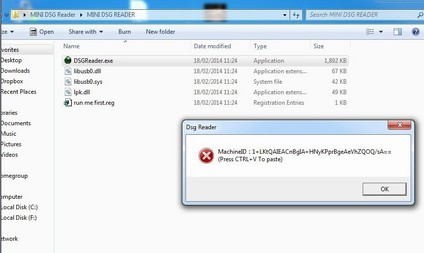
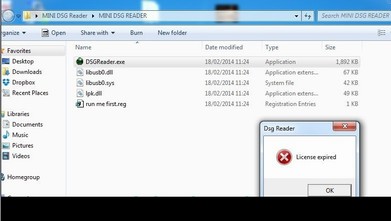
I got troubleshoot method from the combination of net friends and my seller customer service from obd365.com:
Solutions:
Step1: send my mini dsg hardware id/sn to my seller for calculating the software license
Step2: copy the software license to the dsg folder and try to run software with the hardware plugged in
Step3: it has already done.
According to my purchasing experience, I got that if you do not know much about one product/thing, you could have a search online to find useful information for internet now is very easy to access to. And other side is that better make good use of customer service, for customer service and product quality is the most important part to a company.
When I got license expired problem on MINI DSG, I made good use of two. First of all, I search online and find a forum post about it, show as picture below:
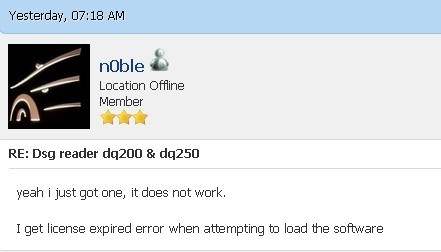
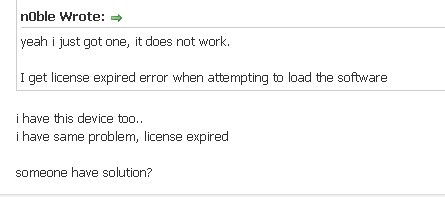
As I read them, I got to know that it is common problem among users. Therefore I turned to my customer service in obd365.com, and had my problem solved.
That is all my experience about troubleshooting DSG license expired, and to some extent, it is a not bad experience for I knew better on making good use of internet resource and customer service help.

No comments:
Post a Comment